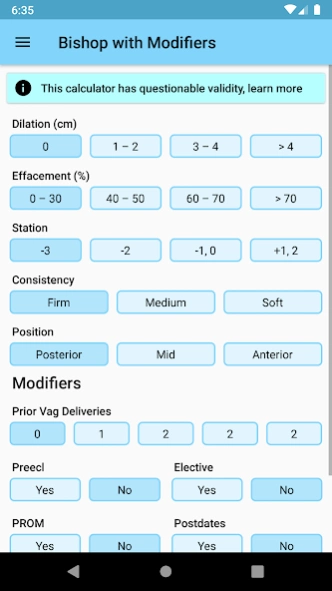Bishop Scores 1.1
Free Version
Publisher Description
Bishop Scores - 3 different Bishop Scores which help a clinician plan induction of labor.
The Bishop Scores app presents three different scoring schemes which help a clinician decide whether proposed induction of labor is likely to be successful and consider whether cervical ripening is warranted. The three schemes are the classic original Bishop Score from 1964, the Bishop Score with Modifiers from Hughey in 1976, and the recent statistically rigorous Simplified Bishop Score of Laughon in 2011. Discussion, explanations, and references are included.
This app is written and intended for practicing clinicians like obstetricians, midwives, and family physicians as well as for resident physician and medical student trainees. As an educator and clinician, I am interested in feedback and I would be grateful for guidance on improving the tool.
About Bishop Scores
Bishop Scores is a free app for Android published in the Health & Nutrition list of apps, part of Home & Hobby.
The company that develops Bishop Scores is Joshua Steinberg MD. The latest version released by its developer is 1.1.
To install Bishop Scores on your Android device, just click the green Continue To App button above to start the installation process. The app is listed on our website since 2019-05-16 and was downloaded 4 times. We have already checked if the download link is safe, however for your own protection we recommend that you scan the downloaded app with your antivirus. Your antivirus may detect the Bishop Scores as malware as malware if the download link to com.zhu.bishopscores is broken.
How to install Bishop Scores on your Android device:
- Click on the Continue To App button on our website. This will redirect you to Google Play.
- Once the Bishop Scores is shown in the Google Play listing of your Android device, you can start its download and installation. Tap on the Install button located below the search bar and to the right of the app icon.
- A pop-up window with the permissions required by Bishop Scores will be shown. Click on Accept to continue the process.
- Bishop Scores will be downloaded onto your device, displaying a progress. Once the download completes, the installation will start and you'll get a notification after the installation is finished.